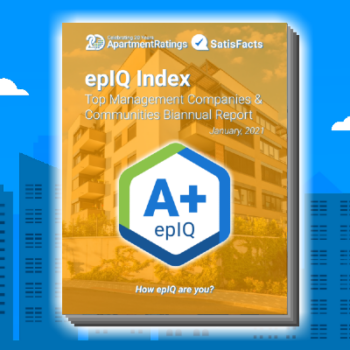The ApartmentRatings & SatisFacts design and development team recently released several brand new features for all manager center clients. These tools will help your teams more easily promote your epIQ Grade, as well as provide additional tips and education on how to improve your epIQ Grade and exceed renter expectations.
Find out what’s new with epIQ:
Dynamic epIQ Badge:
You can now display your epIQ Grade on your company and/or community website with an embeddable epIQ Badge. This is a dynamic badge so as your grade changes (hopefully only going up), it will automatically reflect on your website. To access your badge, login to the Exchange platform and select epIQ Report in the left menu. Then switch over to the Badges tab at the top. For the company badge, you will see the Embed Badge box at the top of the page. Click that to copy the code. If you would also like to embed your individual community badges, you can filter by community or use the search bar to find a community, and click the Embed Badge button to the right of the community name and epIQ Grade to get the individual community codes. There are white background and dark background options depending on the design colors of your website and where you plan to place the badge. Switch the toggle next to Dark Badge to see the second option for your preference. Once you have copied the code, you can embed it anywhere on your website.

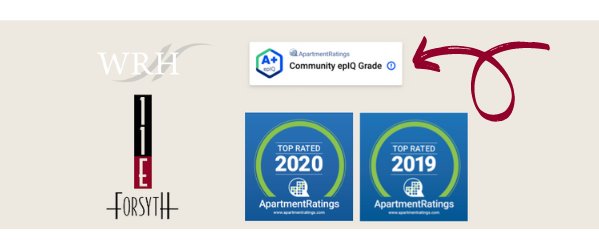
Rate the Manager Response:
Renters can now rate the manager’s response to a review. When a response is submitted by the manager, the original reviewer will receive an email that there is a response and be given the opportunity to rate it. Additionally, visitors checking out reviews will be given the opportunity to rate responses as well. A visitor must create an account or sign in to their current account on ApartmentRatings in order to rate a response. **This new feature does not currently factor into the epIQ Score and will not in 2022.
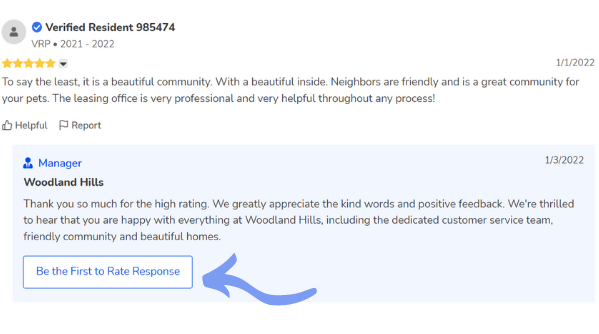
There are 2 purposes for this new feature:
- We have seen over the years that renters notice canned/templated responses. In fact, 79% of renters from our 2021 Online Renter Study said they believe they can recognize one. And when asked how they feel about a templated response vs a response that acknowledges and addresses specific details/complaints in a review, renters responded with a very negative 2.2 sentiment to templated responses vs a 4.4 very positive sentiment to acknowledging specifics in responses.
- Much like visitors of products and services on many sites, it’s important for customers to rate the helpfulness and quality of the products they plan to purchase to help other buyers in their decision making process. The ultimate goal of ApartmentRatings is to do just that; provide renters with the best and most authentic information to help them in their apartment rental decision.
Review Reply Time:
This change is coming in November 2022, but in order to make sure all companies and communities are prepared for the change and have put effective action plans in place to ensure all reviews are being responded to based on renter expectations, we are sharing this change now. Coming November 2022, in order to earn an A+ for Manager Review Reply Time, the component which makes up 10% of the overall epIQ Index, a review must be responded to within 1.99 days. For an A, response time must be at least 2.99 days, and 3.99 days for an A-. The response time will change for all grades A-F, so it’s important to review your current response times now and prepare for this future shift. To check your current average response times, login to the Exchange platform, select Performance Reports from the menu on the left, and then select Response Trends.
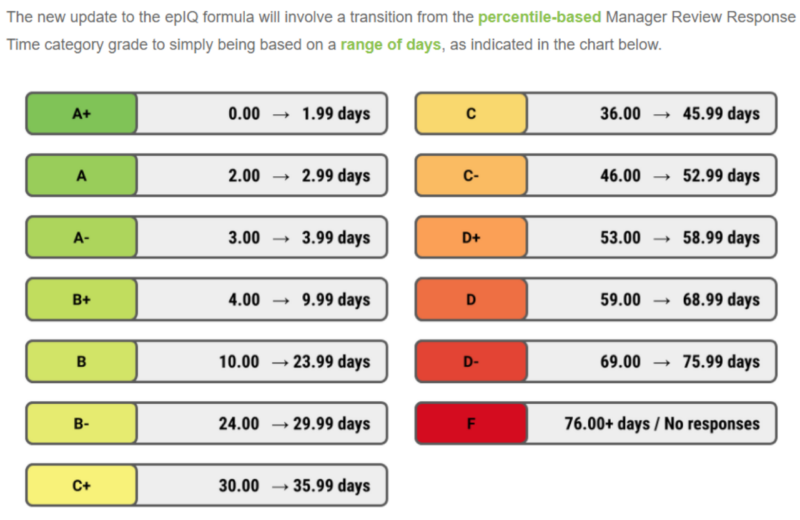
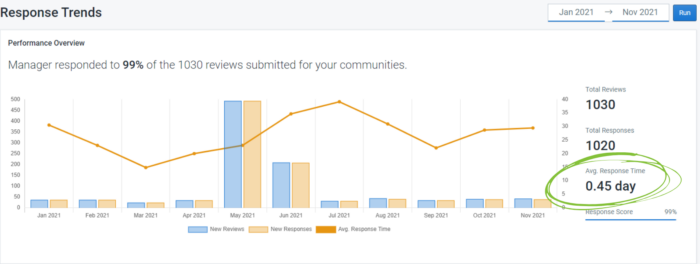
Education Library:
This brand new feature is now available in the Exchange platform! You can now easily find all the educational information you need regarding epIQ, Insite & Annual Surveys, and Power Panels webinars. Plus, additional articles, webinars, videos, and more education for ApartmentRatings & SatisFacts. Login to the Exchange platform, click Education in the menu on the left, and select the Education opportunity(ies) you’re interested in reading and/or watching. *This is an ongoing project and our education team will continue to add relevant content, which can all also be found at SatisFacts.com.
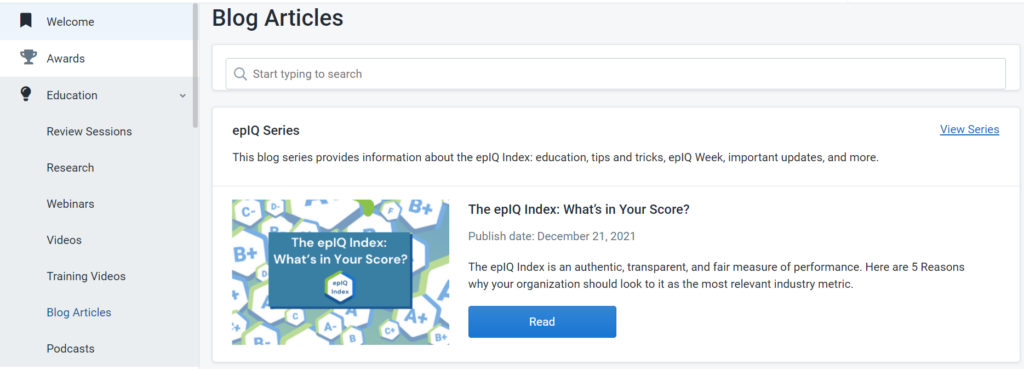
Get epIQ Education:
If you have any questions on any of these new features and how to best utilize them, reach out! Access to our education team is always free and available!