

Whether you attended epIQ Week, registered but couldn’t attend, or were unable to do either, we want to make sure every company and community on ApartmentRatings has access to all of the information they need to have a successful (aka epIQ) 2022. So we’ve created a quick and efficient recap to give you all of the most important tidbits without the fluff. Let’s get started:
Day 1: All About epIQ
Key Takeaway: Not all components of the epIQ grade are weighted equally. All components are housed in the Exchange platform, along with reports, trends, competitor analysis, and more. Make sure all team members have access and know where and how to login.
Best Practice: Use the epIQ Report tab in Exchange to see each of your components individually, find out which need improvement, and use that as your roadmap to improve your overall epIQ Index.
Pro Tip: Complete your competitor analysis in Exchange to keep track of how you’re performing against your competitors in each of the four components.
Watch Day 1 to learn more about any of the above (you can get all of the above info in the first 8 minutes of the video).
Day 2: Improve Renter Rating
Key Takeaway: The renter rating component makes up 40% of the epIQ Grade. It includes the 6 key categories from ApartmentRatings (noise, safety, maintenance, grounds, office staff, neighborhood) + ratings for SatisFacts Insite Surveys (if you have them). The total score is calculated using raw data – by adding up every single star from all of those scores and ratings.
Best Practice: Use the scores from each of those individual categories (that can be found directly on your ApartmentRatings page) in the renter rating to find your specific area(s) of opportunity, dial into the specific issue(s), and get your whole team together to brainstorm ways to resolve them and improve the category needing extra attention.
Pro Tip: Go to your ApartmentRatings page under the Search Review Content bar (in the Reviews section), and search for keywords that pertain to the topic/ area of opportunity. IE if “noise” is under a 4.0, type “noise” or maybe even “loud” etc. into the search bar to drill down into specific reviews to get better details. You can even sort by the Review Rating and then filter by Star Rating to get only the negative reviews to more efficiently get the details you’re searching for.
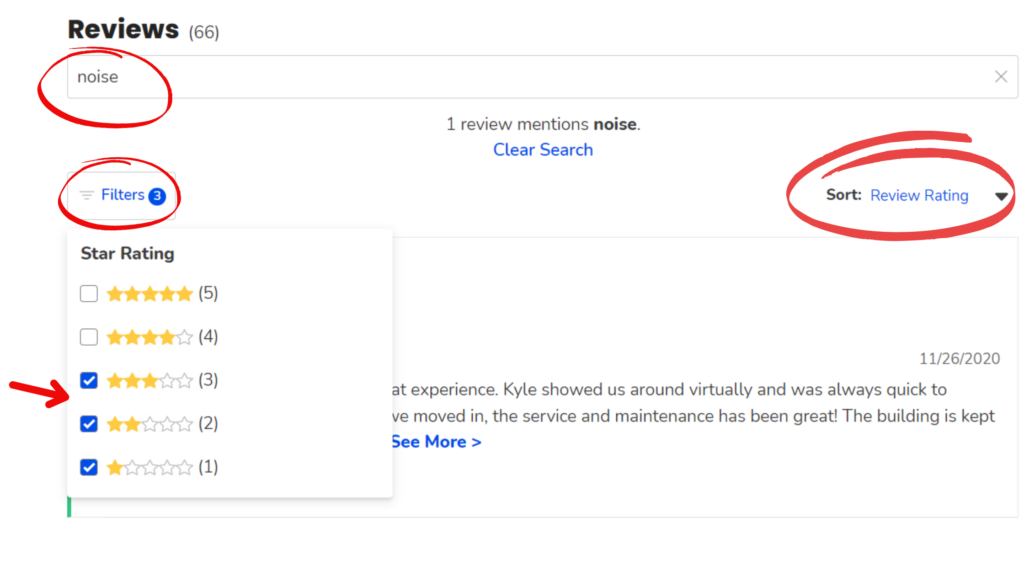
Coming in 2022: Sign up for an epIQ Education Session with Melissa or Lia to make sure you know how to login, how to access your company and/or community reports and trends, and how to research and evaluate your epIQ Index and compare it to others. *Education sessions take place at the portfolio level, so please reach out to your corporate team/marketing dept to contact us for a company or region-wide session.
Watch Day 2 learn more about any of the above (you can get all of the education details in the first 9 minutes of the video).
Day 3: Get More Reviews
Key Takeaway: Review count makes up 30% of the epIQ Grade. It is calculated by number of reviews per unit over a rolling 365 day period. It’s important to remember:
- Once a review reaches day 365, it drops out of the calculation. If there are no new reviews to replace it, that may affect your grade, so always keep new ones coming in.
- It is important to keep a steady flow of reviews coming in throughout the year for renters to be able to make good buying decisions based on a sufficient amount of reviews.
Best Practice: The FTC is cracking down on deceptive online review practices. When asking for reviews, it is more important than ever to make sure you’re adhering to their regulations. While best practice is not to incentivize for reviews, IF you do, you must make sure to disclose (either the reviewer discloses in their review or the responder discloses in their response) that the review is part of a contest or incentivized program. For more information on review best practices, check out our free webinar with the FTC and article with helpful links.
Pro Tip: Use touchpoints to spread out your reviews to get them all throughout the year, as opposed to 10 in 1 month followed by little to none for months at a time. The SatisFacts Insite Surveys + Verified Resident Program package is a great option. It provides residents with a variety of feedback opportunities/touchpoints throughout the year that additionally include a request for review, which takes the work off your team.
Watch Day 3 for specific examples of the Dos and Don’ts of asking for a review.
Day 4: Review Reponse & Engagement
Key Takeaway: Manager review response (do you respond to your reviews) makes up 20% of the epIQ Grade followed by Manager reply time (how quickly do you respond to your reviews) at 10%. Based on our 2021 Online Renter Study (full report to be released early 2022), 76% of renters expect a response to their review within 2 days at the latest (45% within 1 business day, 31% within 2 business days), so it is KEY that your teams know where to respond and do it in a timely manner.
Best Practice: Put a reminder on your calendar every 2 days or create an org chart with a weekly review response task for all team responders to check your review platforms and ensure reviews are being responded to, or hire a company to respond to reviews to take the work off your plate.
Pro Tip: Utilize the Response Trends Report in Exchange to see your review and response data. It will show your community’s average response time, which can be used to start putting practices in place to get your reply times up and make it to the A+ response timeframe (see Coming in 2022 for an update on this).
Coming in 2022: Effective November 1, 2022, we will be changing the Reply Time to a day range and aligning it with renter expectations. To get:
- A+: reply time must be within 1.99 days
- A: reply time must be within 2.99 days
- A-: reply time must be within 3.99 days
Also effective in 2022: we are adding a Rate the Response feature to the reviews section. This will allow the reviewer, as well as other renters reading the reviews and responses, to rate the helpfulness and overall quality of the review response.
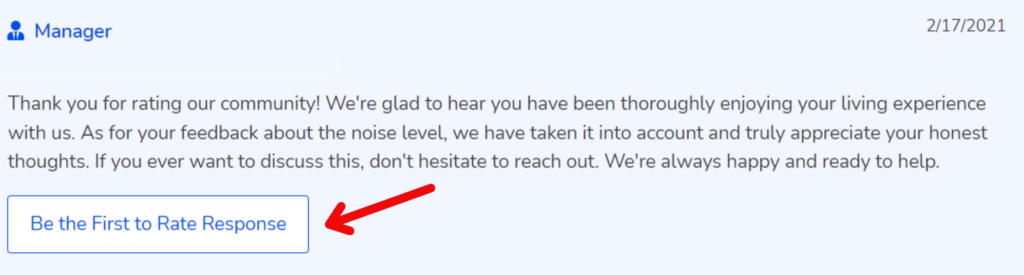
The Day 4 video offers tons of educational tips and valuable data. We suggest watching the video to get all of the information regarding Review Engagement & Reply Time.
Day 5: Prepare for 2022
Key Takeaway: Sign up for the monthly epIQ Index Reports at [email protected] to stay updated on your company/community’s epIQ Grade as well as everything you need to know about the epIQ Index.
Best Practice: Set epIQ Goals in 2022 for your team, community, and/or company to achieve, and celebrate the successes. This will keep epIQ top of mind and help provide touchpoints for your team to evaluate their individual components and review areas of opportunity to continuously improve their overall epIQ Index.
Pro Tip: Complete the competitor analysis report in the Exchange platform so you can easily view and keep track of how you’re performing against your competitors. You can keep track of up to 20 communities and 20 companies.
Coming in 2022: The epIQ Live Ranking Announcement (and awards) will take place on January 19th at 2pm ET / 11am PT. Stay tuned for an email to register and join the live watch party!
Watch Day 5 to learn more about any of the above (you can get all of the above info in the first 8 minutes of the video).



