
1. Rate Onsite Team Members on ApartmentRatings
As ratings and reviews have become a primary source for renters when shopping for apartments, it has become more important than ever to highlight what makes a community stand out among the rest. While the onsite teams and the quality of service are what make a prospect want to lease and a renter want to stay, when a renter is in their initial shopping stage, they are looking for what makes the community itself a great fit for them. They are looking for a well-rounded description of the community that will fit their needs. That includes the community amenities, key apartment features, neighbors and/or neighborhood and ease of access to the onsite team and the resident systems. Through an abundance of user testing, we have seen the proof – 90% of the time, renters will select communities with a well-rounded review of the community over a review regarding a specific team member(s). Renters understand that Property Manager “Sarah” may not always be there, and they need to know the community will still fit their needs after she’s gone.
With that being said, we know it can be hard to encourage prospects and renters to leave reviews, and it often falls on team members to do the work of getting them. It only makes sense that they should be rewarded for their efforts. Which is why we have added a new feature to the Exchange and ApartmentRatings platform. Our new team member rating feature offers renters the ability to highlight onsite team members before they write a review, leaving them free to share an authentic, well-rounded community review without having to mention team names in the review description. There are several advantages for both renters and manager center users. Manager center users no longer have to manually check all reviews for a team member name; this information can be pulled through a report in Exchange to get accurate results more quickly and effectively. For renters, they can focus their review description on the community and their overall experience to provide a better quality review that will ultimately help other renters in their decision process.
How Team Member Rating Works:
- To add team members in Exchange, login and select Communities in the menu under the ApartmentRatings section. Select the community and click on Staff Members and then the Add Staff Member button in the top right corner. The names added in Exchange will appear in a dropdown on ApartmentRatings for prospects and renters to select which team member(s) they want to give kudos to when beginning their “Write A Review” process.
- If a team member’s name is not already listed in the dropdown, renters have the ability to manually add the team member’s name before they get to the review description. The team member’s name will then appear in the Staff Member section in Exchange where they can then be edited and/or assigned to the community to be able to be included in reports.
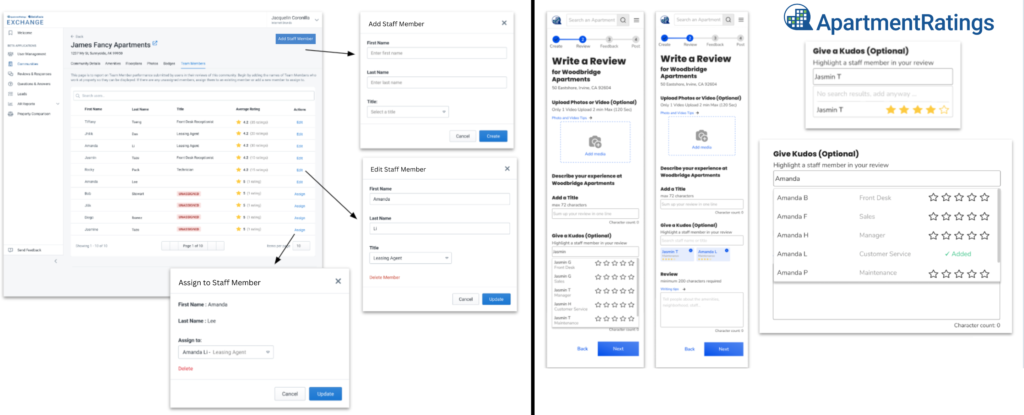
By adding this feature, we are optimizing the opportunities for communities on ApartmentRatings to receive more leads, and in turn more renters, by ensuring the reviews tell a complete and authentic story of their community, while also providing a more effective solution for tracking individual team members’ review performance to assist with employee bonus structures.
2. Technician & Agent Performance Tracking Reporting for Insite Surveys
We know how important performance tracking is in the multifamily industry and we continue to work to enhance our Exchange performance and reporting platform in order to provide our client partners with easier, more effective performance measurement tools. With our SatisFacts Insite Surveys being one of the most important tools for measuring resident satisfaction, we have recently added a new feature to our Insite Work Order and Unclosed Traffic touchpoint surveys.
What Is It & How Does It Work?
Exchange users now have the ability to access performance reporting on individual maintenance technicians and leasing team members.
- Maintenance Technician: When a work order is closed out, the maintenance technician that completed the work (or was designated as the technician who completed the work in the property’s CRM) will be automatically linked to the survey that is sent to the resident. So once the resident completes a work order survey, the survey reports section in Exchange under Insite+ Work Order now includes a tab titled Technician Performance to track the individual’s performance.
- Leasing Agent: When a prospect completes a tour and is sent an Unclosed Traffic survey, it will automatically be designated to the team member who toured that prospect (or who was designated as the agent in the property’s CRM). In the survey reports in Exchange under Insite+ Unclosed Traffic, there is now a tab titled Agent Performance to track the individual’s performance.
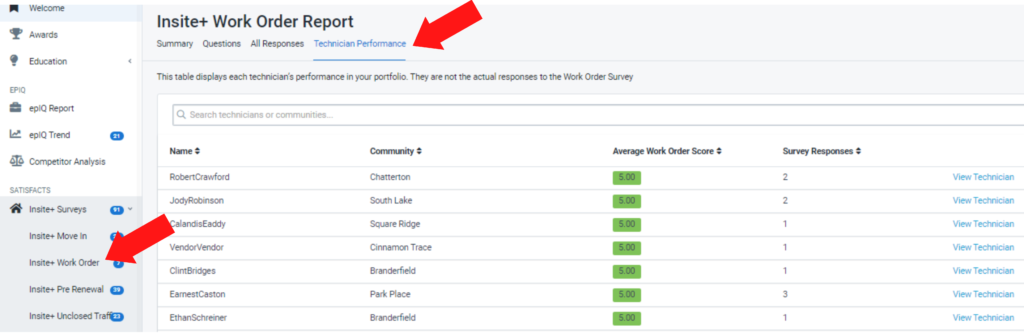
The reports can be filtered by name, time period, as well as by community. If a leasing agent and/or maintenance technician works at or fills in for multiple communities, reports that are filtered by community will be able to break down any potential discrepancies in an individual’s performance from community to community.
3. Keyword Search Tool in Exchange
The new performance tracking features for ApartmentRatings reviews and Insite surveys offer more effective processes for tracking individual performance as well as better reporting. In addition, we have built a new tool in Exchange to assist our client partners in learning and understanding their customers’ needs and wants by having the ability to search for keywords and phrases in real-time from all survey comments and reviews.
Better than a Word Cloud
While word clouds provide a surface-level visual representation of frequently used terms, our Keyword Search tool allows users to drill down into those terms, providing context and details to learn more about specific issues, which can then be added to action plans as a team focus for improving resident satisfaction.
Additional Benefits of the Keyword Search Tool:
- Assists in finding areas of opportunity and points of success for your teams and communities.
- Assists in finding employees in review descriptions or survey comments who may not have been correctly added as team members in Exchange or correctly assigned to a work order or unclosed traffic survey to make sure they get properly assigned and recognized.
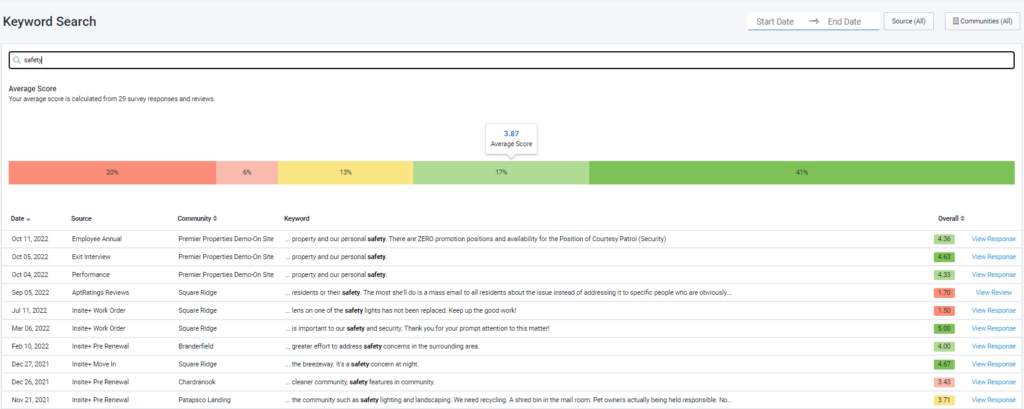
These new features offer more effective and measurable tracking to assist our multifamily partners with bonus incentives and education and training opportunities for employees, and provide opportunities to increase resident satisfaction with more clarity on specific needs within your teams and communities.
To learn more about all of our 2022 Product Updates, visit our Product Updates page.
